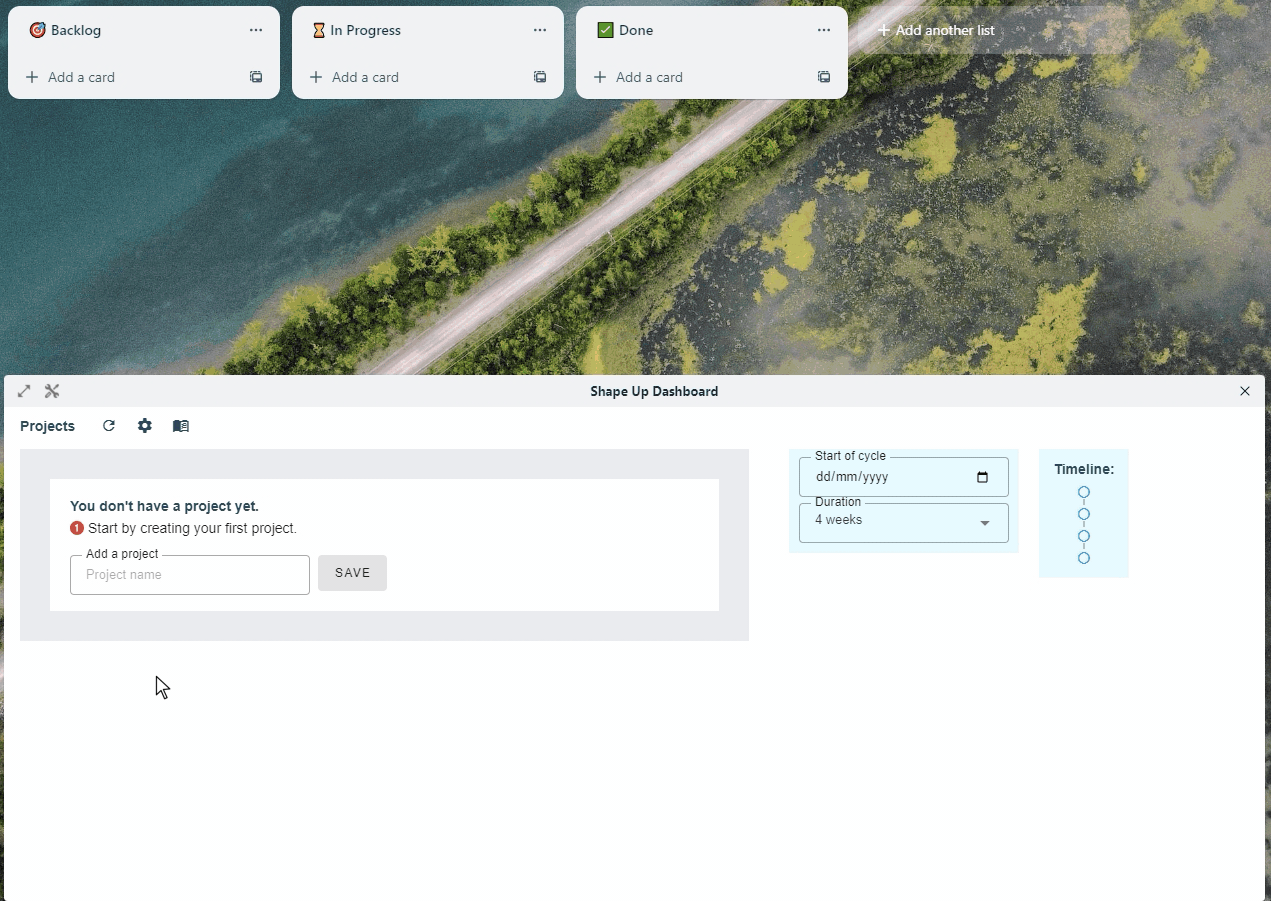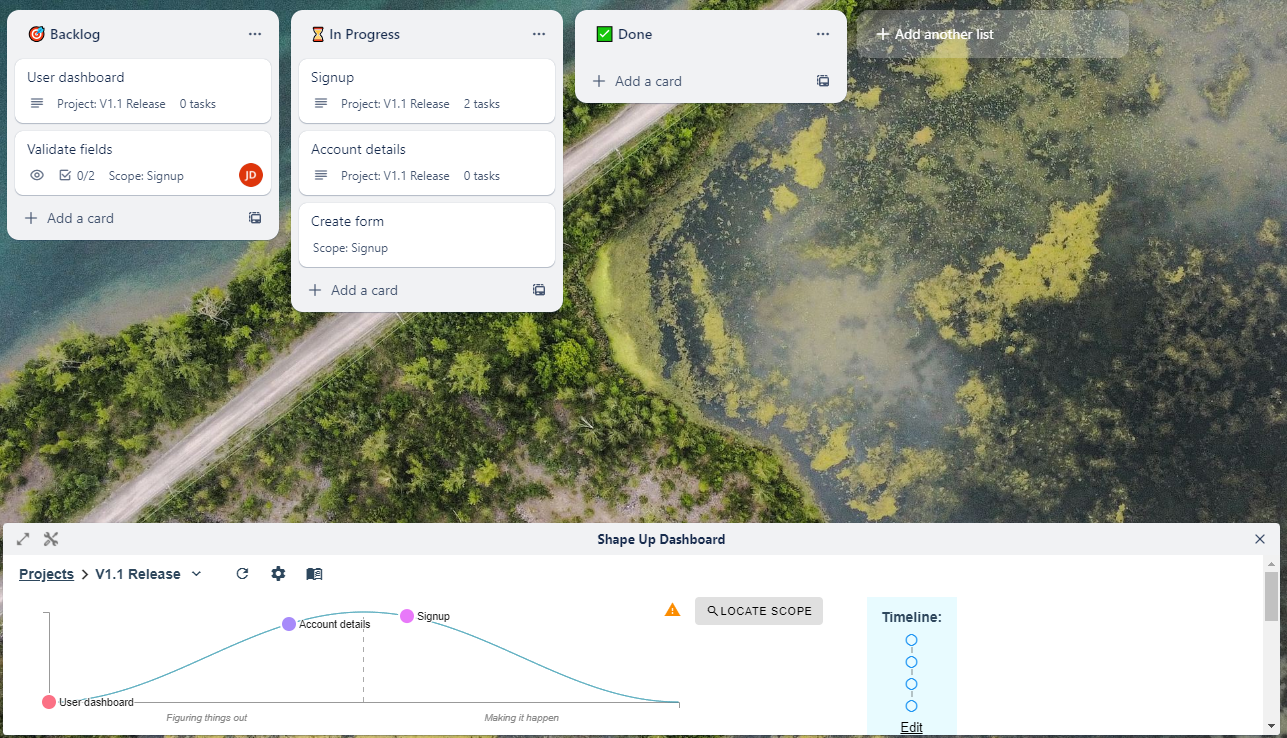Shape Up Board for Trello
Hill Chart and Scope Mapping Power-Up for seamless practice of Shape Up
Jira user? Check out Shape Up Board for Jira
Shape Up Board for Trello
“A Trello shape up/hill chart plugin. Finally! I’ve been wanting to manage scopes, tasks, and swim lanes all in the same place. I love being able to view the hill chart in compact mode. It’s great for sneak peeking progress without navigating away. This plugin helped me gently introduce shape up to my team.”
- Adrian M, Software Engineer
Basecamp is great for Shape Up and Hill Chart.
Now Trello is too.
Ship on time. Be more productive.
Try Shape Up to build engaged teams with a strong sense of focus, purpose, and ownership.
Decompose your Project into smaller Scopes by identifying meaningful parts that can be completed independently and relatively quickly. This will help your team focus on delivering cohesive outcomes and enable you to track uncertainties when used alongside the hill chart.
Smart prioritization through integrated hill chart
The hill chart helps you strategize how to "push boulders uphill" early in the project, making the work effortless towards the end. The chart is integrated with your Trello cards, so changes made to the cards are automatically reflected on the chart.
Actionable status updates
Move your Scope along the hill chart as you make progress. Everyone gets an accurate view of the whole team’s progress. Using the hill chart makes status updates precise and actionable.
Historical snapshots
Stay on top of a project by drilling down to see its historical progression and making sure that Scopes are picked up strategically, not haphazardly.
Enjoy the flexibility of Trello
This Power-Up works alongside your Kanban setup on Trello, providing an alternative view through the Shape Up Board.
The Shape Up Board is not only beneficial during the planning stage when the project's shape is still unclear, but it is also useful for day-to-day status tracking throughout the development cycle.
Use the hill chart to shift your mindset. Think about progress in terms of unknown vs solved problems, instead of linear statuses.
Enhance your productivity by utilizing Scope columns (swimlanes) that are tightly integrated with the hill chart. Changes made to the columns will automatically synchronize with the hill chart.
The concept of a Project can be likened to an Epic, and a Scope can be compared to a Story. Although there are variations in how different teams define epics and stories, this Power-up offers a means to effectively manage the relationship between them as well.
About Shape Up
Shape Up and its associated concepts, such as hill charts and scope mapping, were introduced by Basecamp to help teams become more efficient at shipping software products.
The Shape Up e-book, authored by Ryan Singer (Basecamp’s Head of Product Strategy at the time of publication), can be downloaded for free on Basecamp’s website.
If you’ve been part of a cohesive, high-performing team, you will likely find Shape Up familiar.